Your favorite bookmarks, organized effortlessly
Bookmark Dashboard: A local-first browser extension and all-in-one manager to effortlessly organize and share bookmarks.
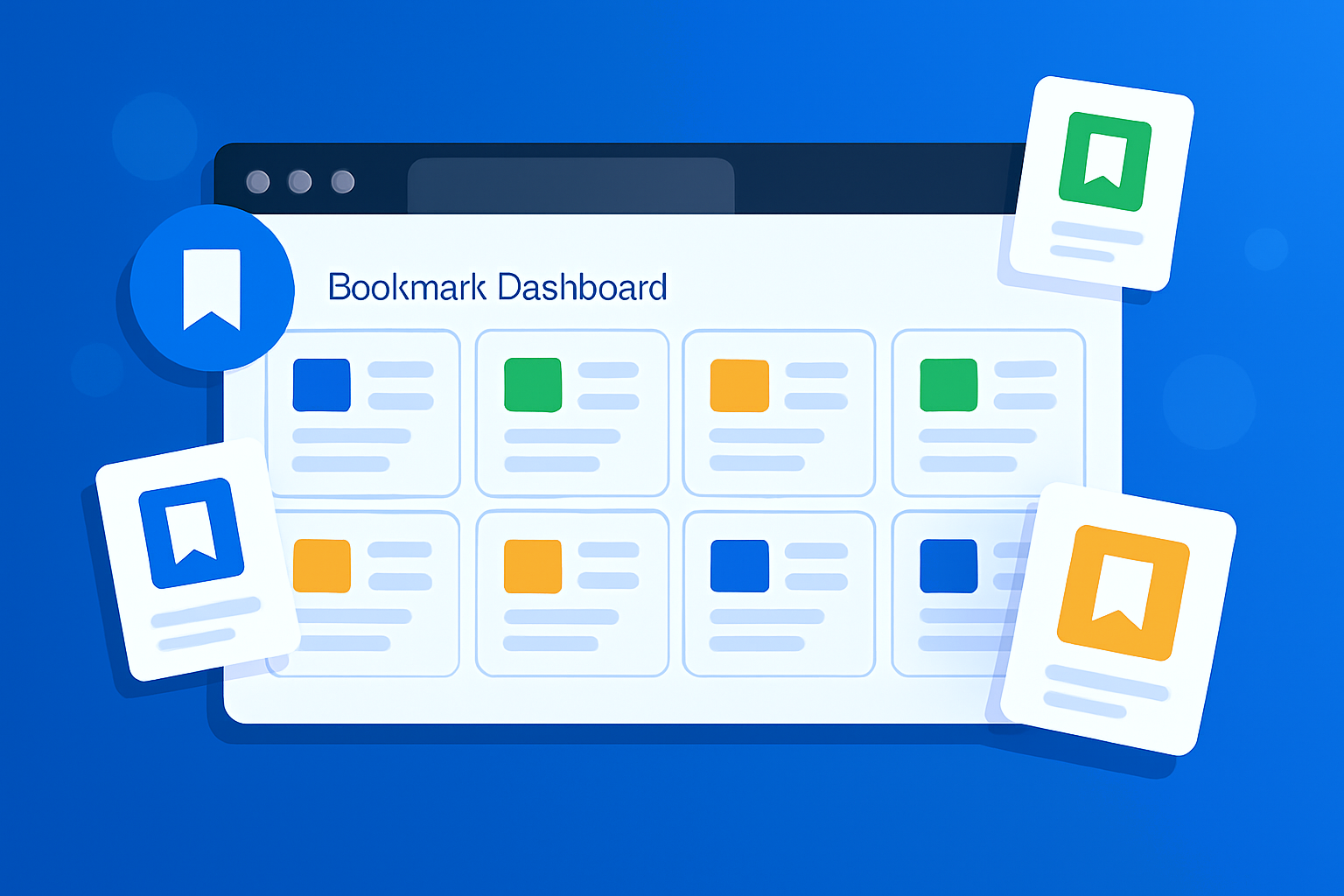
Personal Use
Bookmark Dashboard helps individuals stay productive with features like bookmark backup with folder structure preserved, AI-powered bookmark organization, all designed to keep your knowledge base structured and safe.
Backup to Cloud
Never lose your valuable links again with the secure cloud backup for bookmarks.
Smart Organization
Leveraging AI capabilities to intelligently categorize and organize bookmarks.
Link Detector
Effortlessly detect broken bookmark links with the built-in bookmark scanner.
Customizable Dashboard
Flexible dashboard layout supporting drag and resize to create your perfect setup.
Explorer & Search
Powerful management functionality and quickly search through your collection.
Frequently Asked Questions
If you ever feel overwhelmed by digital clutter, like dozens of learning resources, work documents, or fun websites saved in your browser, Bookmark Dashboard is your solution. It is perfect for anyone who wants to streamline their workflow. By organizing your essential links onto a single, visual page, it becomes your personal command center. Find and open any site with one click, and say goodbye to endless scrolling. With the sharing feature, Bookmark Dashboard is also ideal for users who collaborate with others. You can easily sync and share curated bookmark collections, making it a powerful tool for shared research, group projects, or simply exchanging useful resources.
Beyond the core dashboard, Bookmark Dashboard provides intuitive features like batch processing, as well as essential management tools such as dead link detection, cloud backup, and smart organization.
You can organize your bookmarks either automatically using the smart organization feature or manually. Then, simply pick which folders to display via the dashboard's edit function. Each selected folder will become a resizable and movable dashboard widget that lists all its bookmarks.
You can specify to scan only the bookmarks within a particular folder to detect broken links.
Yes, you can enable cloud backup for all your bookmarks or just a specific folder. Once backed up, you can access them from any other device by signing into the same account.
Smart organization is reversible. The organized results will only overwrite local bookmarks after you confirm to save them upon being satisfied with the preview.
No, Bookmark Dashboard does not automatically perform any synchronization. There is a "Sync" button in the sync folder. You need to manually click this "Sync" button to trigger synchronization, which means submitting local changes and retrieving the latest updates.
The Basic plan is free and perfectly adequate for individual use! To access premium features, you can either extend your premium access for one week with a one-time payment of $1, or subscribe to Premium plan for $2.95 per month.
Install the extension and sign in through it. Then click the upgrade link from your account profile page to return here and complete your subscription.
To manage your subscription, go to your account profile page in the extension and select the "Manage Subscription" link. Then click the Cancel button. Your Premium features will remain active until the end of the current billing period.
After the Premium plan expires, the original synchronized folder will become a regular folder, and all bookmarks within it will be retained.
If you would like to request a refund, please email us at service@bookmark-dashboard.online within 7 days of your subscription. Unconditional refund within 7 days is possible. After 7 days, refunds are not supported but you may cancel your subscription at any time.
Reach out via Chrome Web Store, Edge Add-ons, Firefox Add-ons, or email. Emails will be replied to within 24 hours if possible. Any feedback will be welcome!